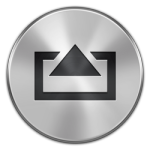Hacking a Tom Bihn Field Journal Notebook for a 9.7" iPad
Tom Bihn makes some really nice travel bags, backpacks, and briefcase/messenger-style bags. I previously wrote about their Large Cafe Bag and taking my Aeronaut 45 to New Zealand and Australia, and have always thought their Field Journal Notebook was groovy. But I've gone almost completely digital and don't need to carry around paper, pencils, and pens anymore. What I do carry with me almost everywhere is an iPad, and I currently have the 9.7" iPad Pro, with the Smart Keyboard cover. As I've come to use the iPad more and more, and a laptop less and less, I realized that what I really could use was a case/bag that was just big enough to for the iPad, my phone, wallet, keys, and few other little odds and ends. Essentially, rather than taking a laptop with me, much of what I need (for meetings, email, surfing) could be contained in a super-small minimalist bag.

This is where the Field Journal Notebook (FJN) came back into play. I've seen threads on the Tom Bihn forums where people have put their iPad Minis in their FJN (see here and here), but if you look at the dimensions of the FJN, it's just a shade larger than a regular iPad. One of the threads showed that an iPad Air would fit in a FJN that had been "gutted", with the 3-ring binder and paper removed, and I realized that this actually fits my needs perfectly. I don't need the paper, but I do want to carry an iPad (9.7" version).
So I ordered a FJN, and confirmed that once the binder is removed, a 9.7" iPad Pro with a Smart Keyboard will fit. But if you remove the binder, the FJN loses some of it's rigidity and also the back panel is exposed (i.e., it's not "finished" to be an exposed surface. It would be great to retain the plastic backing without the binder rings. I'd just need to find some flexible, yet still relatively stiff, plastic that could be cut to size. A trip to my local Bed Bath and Beyond yielded the perfect solution: a plastic cutting board, sold in a package of four for $8 (after a 20% BBB coupon).
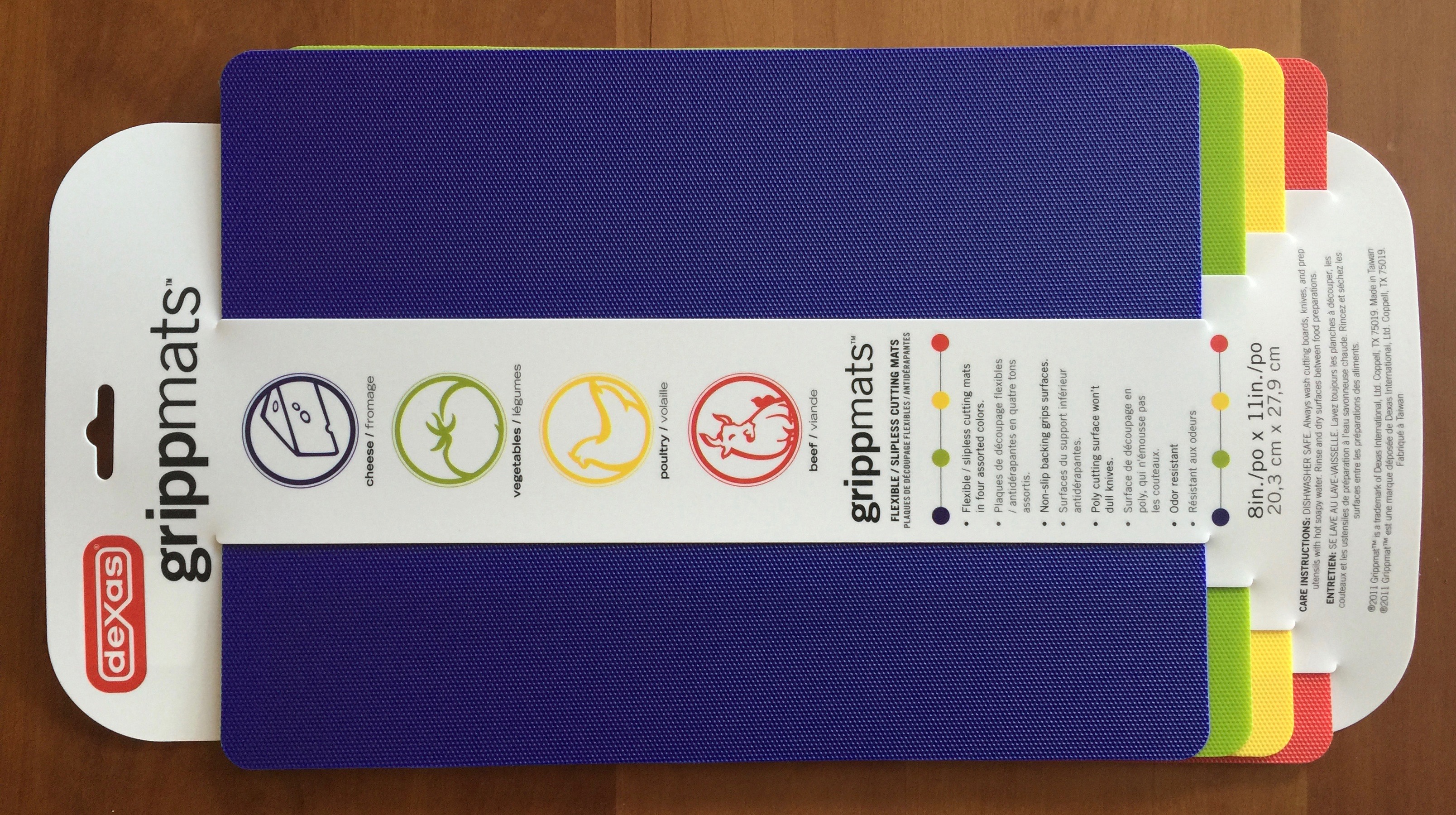

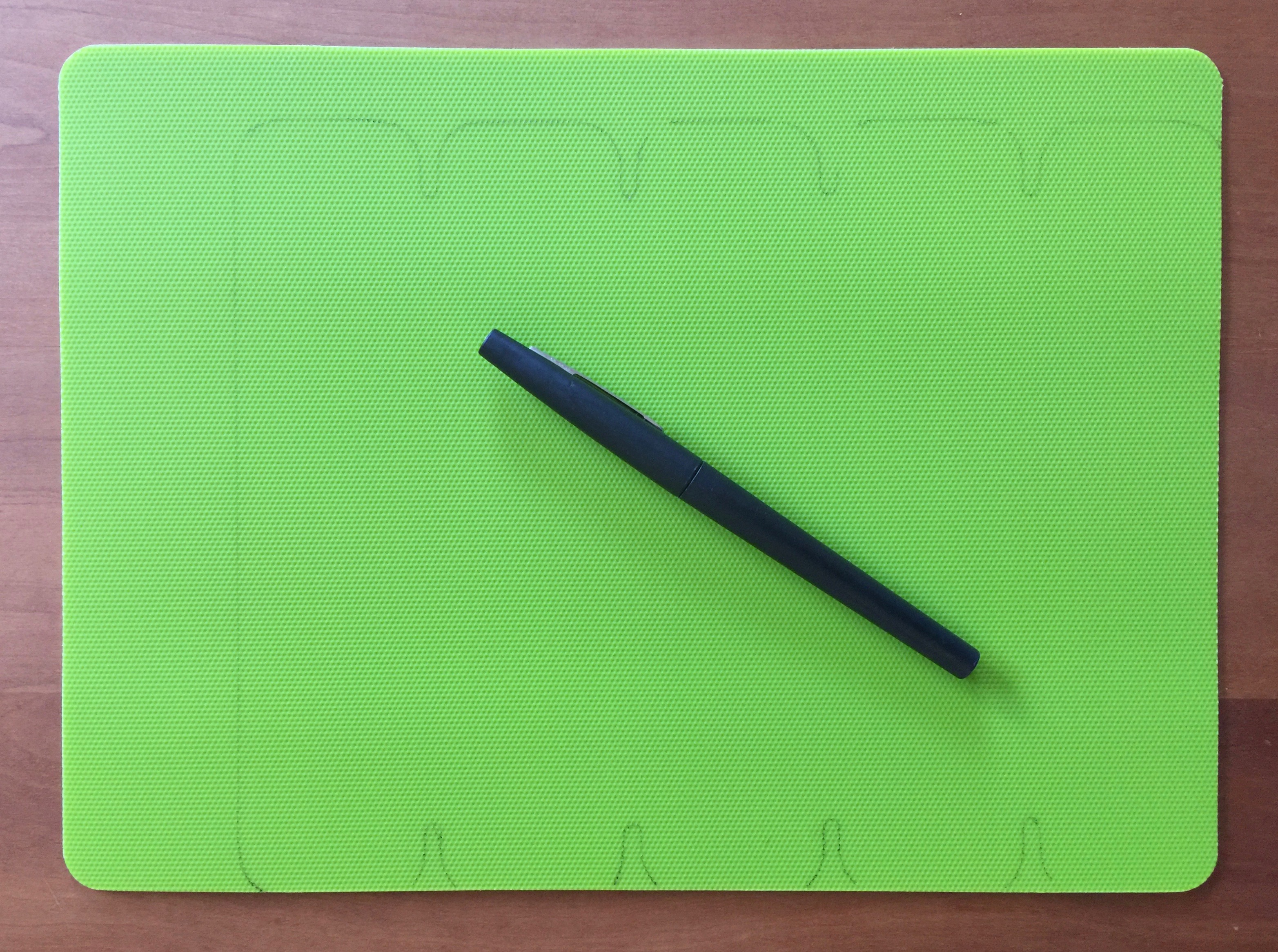
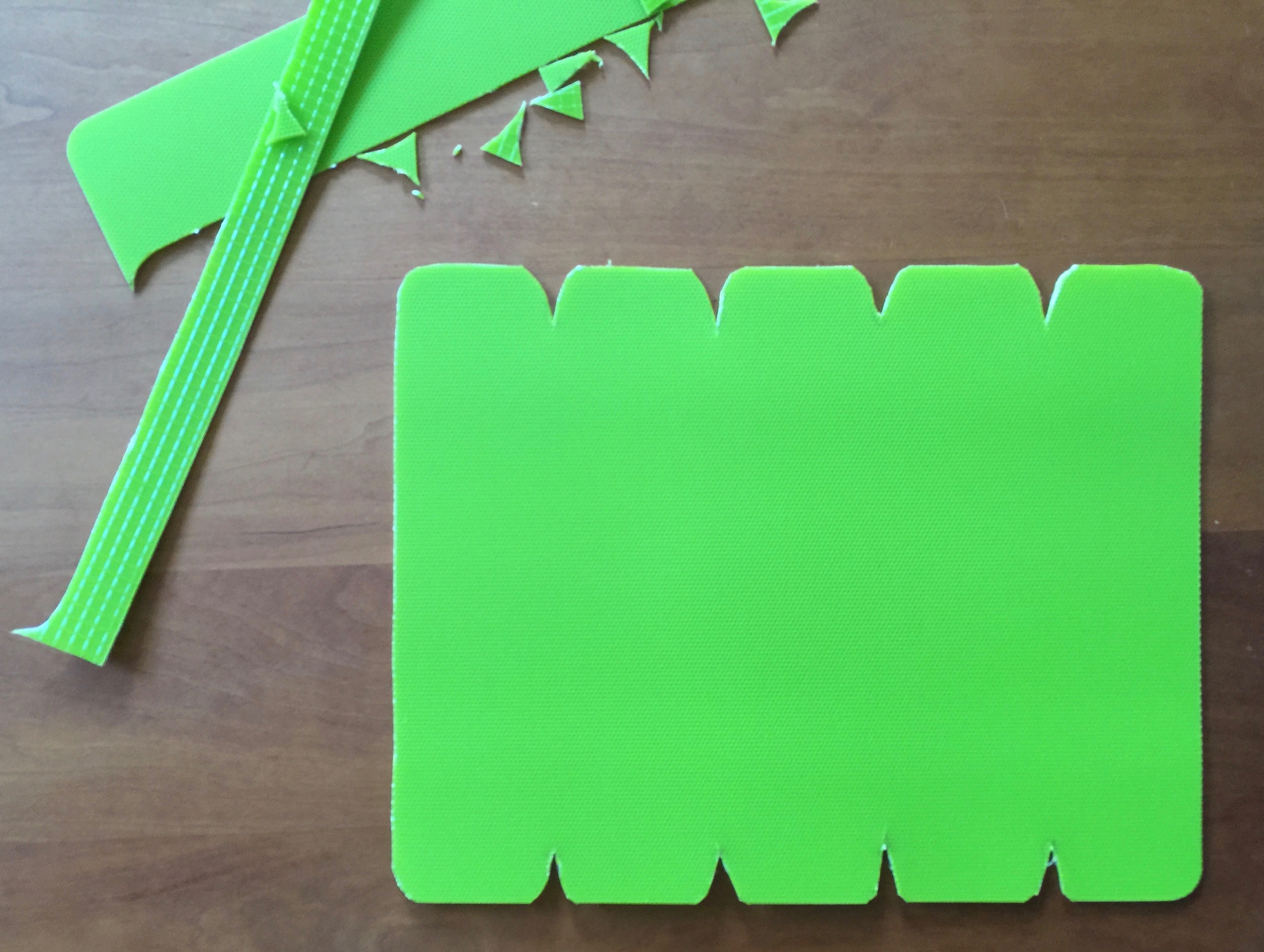




I also removed the seams between a couple of the pencil/phone slots, so that an iPhone 6 Plus would fit, as well as a small lipstick-sized USB battery. In addiion, you might notice that this strap is a bit wider than the one that comes with the FJN; this one came from another laptop bag I had laying around the house.

 Tuesday, August 30, 2016
Tuesday, August 30, 2016